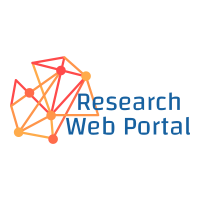Thank you for taking time to review the Research Web Portal. An Introductory Video will be coming soon.
How do I navigate around the web portal?
The main navigation tool of the web portal is the flash animated "stars" feature. On the home landing page you will see the initial star. Each link is denoted in dark blue text while each connecting star is denoted in a lighter blue text.
There are also navigation "stars" on many of the sub-pages, including:
- About the Web Portal
- External Core Facilities
- BioMedical Informatics
- MSM Core Facilities
- New Researcher Portal
- Partnerships
- Research Databases
- Research Networking and Portal Collaboration Tools
- Research Resources
- R-Center
- R-Center Services
- Statistical Services
There is also a left navigation and top navigation that will appear as static on every page. These are considered main links for the web portal and will not change.
There is also what is called a breadcrumb navigation that will appear on all sub-pages above the title. This is a tool used to show you where you came from or how, specifically, you got to the page you are currently on. You can utilize the breadcrumb navigation to go back by clicking the page names.
How do I log-in to the R-Center?
Log-in information can be requested by clicking the Create a New Account hyperlink located at the bottom left of the homepage. All requests require approval from the portal administrator.
If you need your information reset or you forgot your log-in information please use the Request New Password hyperlink located at the bottom left of the homepage. Also, you may contact Helen Tyree at (404) 756-8820 or .
What is a forum and what is it used for?
The forum/chat provides a place for online discussion where researchers can interact with other researchers or their research team. The forum provides a place for discussions, to post messages, and have threads where researchers can respond to each others questions or comments. The chat sessions, through the use of applications, such as Skype and Yahoo Messenger, will allow researchers to communicate with each other instantly for immediate issues without having to set up a physical face-to-face meeting. These applications allow for both chatting and video calling.
How do I create a group?
A group can be created by using Research Connect. Research Connect is a social media tool much like Facebook where you can create groups, add members, setup events, add videos and have discussions with members that join your group.
How can I directly contact someone at the R-Center?
Please contact Helen Tyree at (404) 756-8820 or .
What is the R-CENTER address?
Research Center
Morehouse School of Medicine
720 Westview Dr. SW
Atlanta, GA30310